Install Tutorial
Granny´s Highway » Devlog
Install Granny`s Highway Manually on Windows
First download the right archive for your system.
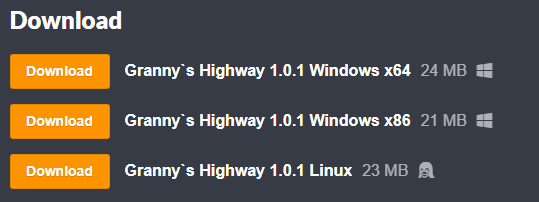 Most people can install the x64 version. If you dont know or have a really old computer use the x86 version.
This should always work.
Most people can install the x64 version. If you dont know or have a really old computer use the x86 version.
This should always work.
Then go to the location you want to save Granny`s Highway and extract the archive there.
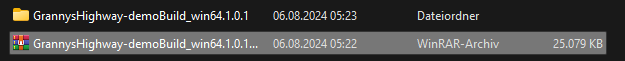
Now your done. Just execute the Granny`s Highway.exe and start playing.
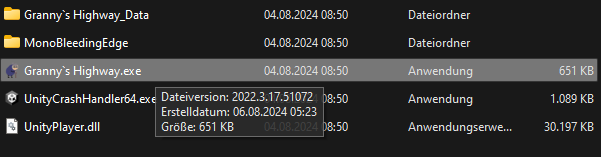
Add Granny`s Highway to Windows Start Apps
If you want to add the game to your start menu, go to the following path:
C:\Users\[USERNAME]\AppData\Roaming\Microsoft\Windows\Start Menu\Programs
and change [USERNAME] to your windows username. Now right click and create a shortcut.
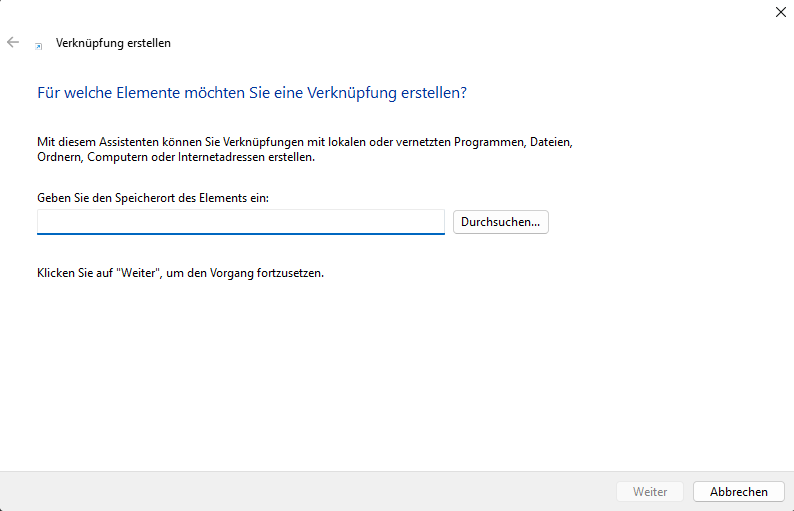 Add the path of the “Granny`S Highway.exe” and continue. Now you should be able to search in your start menu for the game.
Add the path of the “Granny`S Highway.exe” and continue. Now you should be able to search in your start menu for the game.
Files
Granny`s Highway 1.0.1 Linux 23 MB
Aug 04, 2024
Granny`s Highway 1.0.1 Windows x86 21 MB
Aug 04, 2024
Granny`s Highway 1.0.1 Windows x64 24 MB
Aug 04, 2024
Get Granny´s Highway
Download NowName your own price
Granny´s Highway
Granny Carefull! Watch the road!
| Status | Released |
| Author | MAUKAU.DEV |
| Genre | Platformer |
| Tags | 2D, cars, grandma, granny, Indie, Pixel Art, Retro, Short, Singleplayer |
| Languages | German, English |
More posts
- Granny's Highway - Change-log [1.0.4]Aug 30, 2024
- Granny's Highway - Change-log [1.0.3]Aug 23, 2024
- Granny's Highway - Change-log [1.0.2]Aug 12, 2024
- Granny's Highway - Change-log [1.0.1]Aug 04, 2024
- Granny's Highway Dev-Log: New Roadmap Unveiled!Aug 04, 2024
- Granny´s Highway - My first tryAug 01, 2024

Leave a comment
Log in with itch.io to leave a comment.